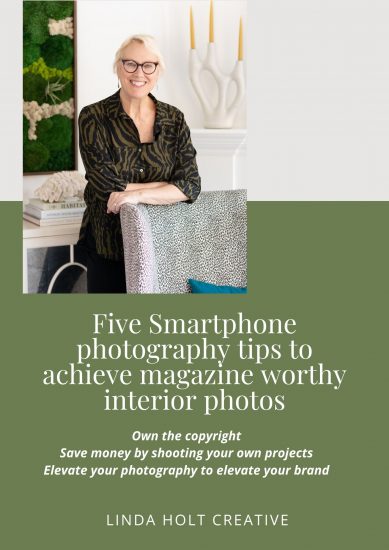Seven common mistakes that ruin your smartphone photos
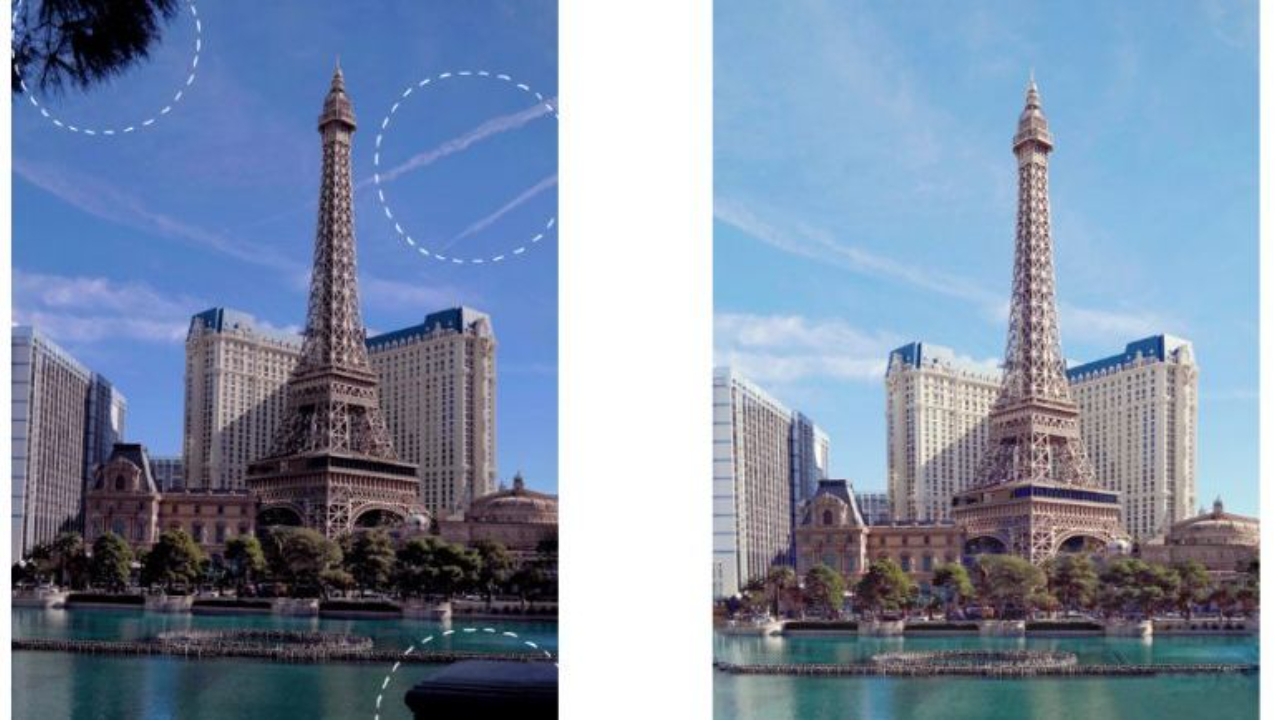
Are you someone who struggles to get a good photo using your smartphone? Maybe you think you’re just a bad photographer. I’m telling you anyone can take a great photo using just their smartphone. The phones today, especially the newer ones, do an amazing job of taking a beautiful photo. The secret is to stop making these seven mistakes that ruin your smartphone photos.
Mistake 1: Not controlling the exposure
Most of the time, your smartphone will do a pretty good job of getting the exposure correct. However, when you rely solely on the in-camera light meter, there will be times you may be disappointed. The best practice is to get in the habit of controlling the exposure manually.
Snow scenes, cloudy days and poorly lite interiors are all lighting situations when your photo may look too dark or underexposed.

Underexposed image
To control the exposure on your iphone, touch your finger to the camera screen until a yellow box with a little sun appears. Then by swiping your finger up or down the screen you can lighten or darken the image to control the exposure.
If you have an android phone, hold your finger on the camera screen until you see a yellow circle. Then swipe left or right to lighten or darken the image.
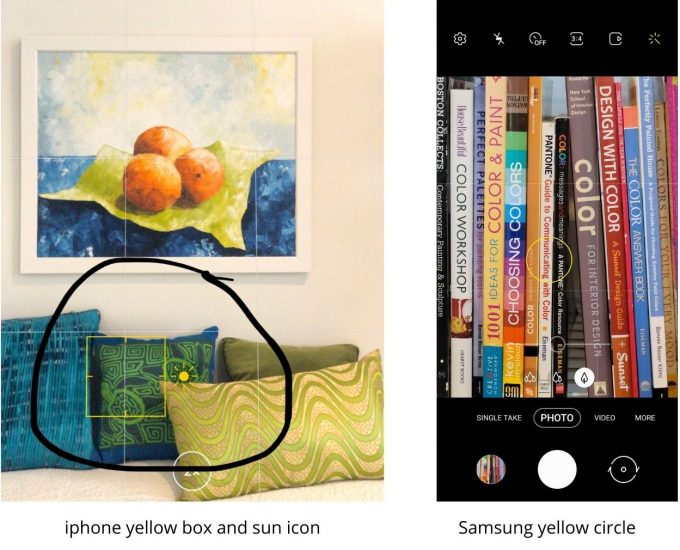
Below is the same image as above where I set the exposure manually to achieve a properly exposed image.

Mistake 2: Not paying attention to the lighting
Another common mistake that will ruin your smartphone photos is not paying any attention to the lighting. Professional photographers always time their shoots and you should do the same.
An ideal time to shoot outdoors is during the “Golden Hour”. That is about one hour after sunrise and one hour before sunset. The light will be soft, warm and directional. The golden hour is such a beautiful light for capturing stunning images.
The image below was taken around noon when the sun was high in the sky and behind the house causing lens flair. Terrible lighting!

lens flare from sun hitting camera lens
Below is the same house, photographed around 7am during the golden hour. See what a big difference timing can make?
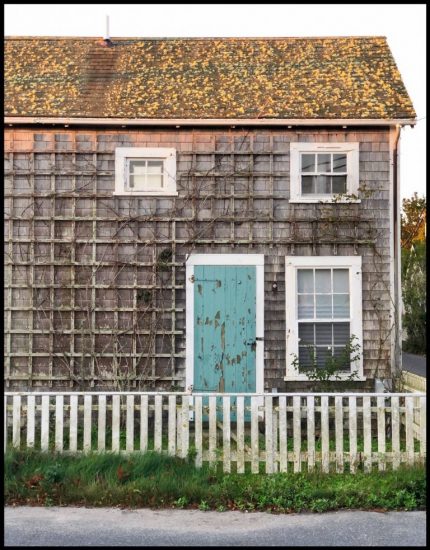
Mistake 3. Taking only one shot
Are you someone who shoots a single photo, walks away, and then later find yourself disappointed by the results? Taking just a single shot or two can greatly decrease your odds of getting a fabulous shot. Professionals will take dozens of shots of a single scene. The more images you shoot, the better chance you will capture that one “killer shot”.
Next time you shoot something of interest, reframe your image and shoot again. Move around, change the camera angle, shoot high, shoot low, try as many different compositions as you can think of.
Mistake 4. Not editing your photos
There are three elements to achieving a great photo, good composition, good lighting and editing. Skipping the final step of editing will rarely result in a photo you are proud of.
Today there is no excuse for not editing because it is so quick and easy. You can use the in-camera editing feature or download an app like Snapseed or LightRoom.
The image on the left is how my photo looked directly from the camera. Removing the distracting circled items and lightening the image made all the difference in the end result of my photo. All the editing was done on my phone in a matter of minutes.
Even something as basic as cropping can make such a difference. The image below was taken of a rose while out to brunch. The photo has too many distracting elements in the background adding nothing to the image.

Simply by cropping the photo which took only seconds, I made a much stronger image of the rose.

Mistake 5. Not using any of the cameras features
If you have purchased a camera within the past few years, your camera will have some amazing features. Depending on which phone model and year you own, features will vary.
At the very least, most newer model phones have portrait mode, burst mode, panorama, and HDR.
Using portrait mode to take a photo of my dog sticking his head out of the car window, was a much better composition than had the background been busy and in sharp focus.

dog photographed using Portrait mode
Live mode is a feature that is handy when you want to create a loop, bounce or long exposure photo. Below is a waterfall shot taken with my iphone while on a hike.

Waterfall photographed using LIVE mode
It was so easy to edit the image and turn it into a long exposure for a more interesting photo.

Don’t know how to use Live mode? You can see instructions on How to use LIVE mode HERE.
Mistake 6. Rarely taking photos
If you’re serious about improving as a photographer you need to practice! Make it a goal to shoot everyday or at least a few times a week. Don’t wait for a special occasion or the “once in a blue moon”, blue moon!!!
There are interesting things to shoot all around us. In my free facebook group I give the members a weekly photo assignment or “challenge”. It’s always something more or less mundane. Assignments such as, photograph the color RED or photograph water or your favorite “cheat food”. Here is a post I wrote about shooting everyday items if you need some inspiration.
The facebook group is non competitive, fun and so many have said, simply by practicing weekly they have become a better photographer.
If you are interested in practicing and want to join the group just click HERE
Mistake 7. Never cleaning your lens
This is by far one of the biggest mistakes that ruin your smartphone photos. I have polled people multiple times and four out of five people tell me they rarely or never clean their phone lens. SHOCKING!!!

Think about where your phone is on a daily basis. In the cup well of your car, on the kitchen counter while you’re cooking, stuffed into your bag or pocket. The lens gets dusty, greasy and dirty and needs to be cleaned every now and then. Otherwise, you run the risk of blurry photos.
You don’t need any fancy cleaning tools. The Phone lens are not like traditional digital camera lens that are finely ground optical glass. A soft damp cloth is all that’s required.
How many of these mistakes do you make? Simply by changing a few of them you will be surprised at how much better your photos will look.